flutter_auto_gui
Methods
Keyboard
Suported Keys
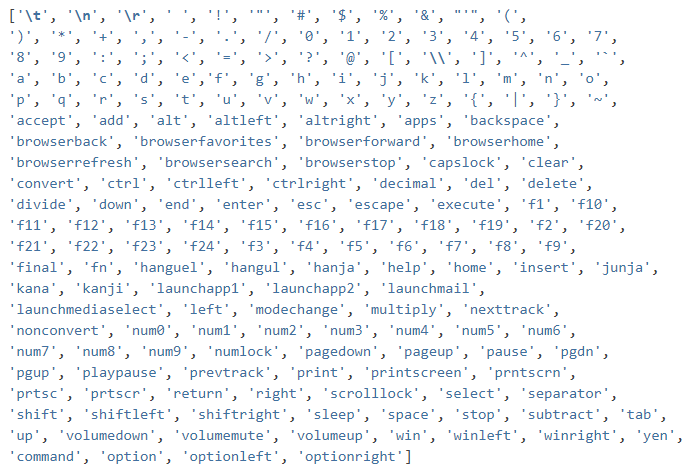
write(text, interval, omitInvalid)
Types the characters in the string
(windows)
| Arguments | Type | Description | Required | Default |
|---|---|---|---|---|
| text | string | String to type | yes | |
| interval | duration | interval between key presses | no | Duration(miliseconds: 50) |
| omitInvalid | bool | true to omit unsupported characters found in text,else an error is thrown for unsupported keys | no | false |
keyUp(key)
Sets a single key to the up position
(windows)
| Arguments | Type | Description | Required | Default |
|---|---|---|---|---|
| key | string | String representation of the key | yes |
keyDown(key)
Sets a single key to the down position
(windows)
| Arguments | Type | Description | Required | Default |
|---|---|---|---|---|
| key | string | String representation of the key | yes |
press(key, times, interval)
Sets a key down then up to simulate a key press
(windows)
| Arguments | Type | Description | Required | Default |
|---|---|---|---|---|
| key | string | String representation of the key | yes | |
| times | int | the amount of times to press the key | no | 1 |
| interval | duration | Delay between each key press | no | Duration(miliseconds: 50) |
hotkey(keys, interval)
Sets the keys to down state in order and releases then in reverse order
(windows)
| Arguments | Type | Description | Required | Default |
|---|---|---|---|---|
| keys | list ‹string› | list of keys to press | yes | |
| interval | duration | Delay between each key press | no | Duration(miliseconds: 50) |
Mouse
position()
Returns the current mouse position as point‹int›
(windows)
| Return Type | point‹int› | |||
moveTo(point, duration, curve)
Moves the mouse cursor to the xy co-ordinate
(windows)
| Arguments | Type | Description | Required | Default |
|---|---|---|---|---|
| point | point‹int› | x,y co-ordinate to move the mouse cursor to | yes | |
| duration | duration | the amount of time it takes to move the mouse cursor. If duration is zero mouse cursor is moved instantaneously. | no | Duration(miliseconds: 0) |
| curve | curve | the curve function used if the duration is not zero | no | Curves.linear |
moveToRel(offset, duration, curve)
Moves the mouse cursor relative to it's current position.
(windows)
| Arguments | Type | Description | Required | Default |
|---|---|---|---|---|
| offset | size |
How far left (for negative values of
size.width) or right (for positive
values of size.width) / up (for
positive values of size.height) or
down (for negative values of
size.height) to move the mouse
cursor by
|
yes | |
| duration | duration | the amount of time it takes to move the mouse cursor. If duration is zero mouse cursor is moved instantaneously. | no | Duration(miliseconds: 0) |
| curve | curve | the curve function used if the duration is not zero | no | Curves.linear |
dragTo(point, button, duration, curve)
Presses mouse button then moves the cursor to the xy co-ordinate then release mouse button
(windows)
| Arguments | Type | Description | Required | Default |
|---|---|---|---|---|
| point | point‹int› | x,y co-ordinate to move the mouse cursor to | yes | |
| button | MouseButton | the mouse button to press down while moving | yes | |
| duration | duration | the amount of time it takes to move the mouse cursor. If duration is zero mouse cursor is moved instantaneously. | no | Duration(miliseconds: 0) |
| curve | curve | the curve function used if the duration is not zero | no | Curves.linear |
dragToRel(offset, button, duration, curve)
Pressed mouse button then moves the mouse cursor relative to it's current position then release mouse button.
(windows)
| Arguments | Type | Description | Required | Default |
|---|---|---|---|---|
| offset | size |
How far left (for negative values of
size.width) or right (for positive
values of size.width) / up (for
positive values of size.height) or
down (for negative values of
size.height) to move the mouse
cursor by
|
yes | |
| button | MouseButton | the mouse button to press down while moving | yes | |
| duration | duration | the amount of time it takes to move the mouse cursor. If duration is zero mouse cursor is moved instantaneously. | no | Duration(miliseconds: 0) |
| curve | curve | the curve function used if the duration is not zero | no | Curves.linear |
mouseDown(button)
Performs pressing a mouse button down (but not up afterwards) at the current mouse position
(windows)
| Arguments | Type | Description | Required | Default |
|---|---|---|---|---|
| button | MouseButton | the mouse button to press | no | MouseButton.left |
mouseUp(button)
Performs releasing a mouse button up (but not down beforehand) at the current mouse position
(windows)
| Arguments | Type | Description | Required | Default |
|---|---|---|---|---|
| button | MouseButton | the mouse button to release | no | MouseButton.left |
click(button, clicks, interval)
Performs pressing a mouse button down and then releasing immediately it
(windows)
| Arguments | Type | Description | Required | Default |
|---|---|---|---|---|
| button | MouseButton | the mouse button to click | no | MouseButton.left |
| clicks | int | the amount of times to press the key | no | 1 |
| interval | duration | interval between key presses | no | Duration(miliseconds: 0) |
scroll(clicks, axis)
Performs a scroll of the mouse forwards or backwards in horizontal or vertical direction
(windows)
| Arguments | Type | Description | Required | Default |
|---|---|---|---|---|
| clicks | int | How much to scroll the mouse by positive (forwards / right), negative (backwards / left) | yes | |
| axis | axis | Direction to scroll | no | axis.vertical |